PeopleTools 8.55+ Branding - Conditionally Display Header Icons
-
Posted by Quest Customer Learning Team
- Last updated 9/06/18
- Share
Sasank Vemana, Quest Guest Blogger | Blog content sourced from Sasank’s PeopleSoft Log
The PeopleTools New User Interface (NUI) and Branding has been available for a while and it should not be news to anyone that the system level header appears as shown below .
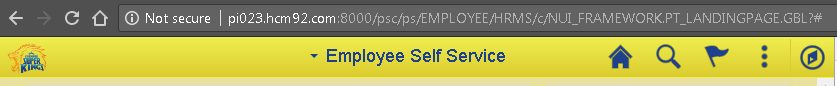
As we can see, the Branding header provides icons such as Home, Search, Notifications, Actions Menu and Navigator. This is a system wide setting controlled by the application branding configuration/setup. That means these icons will appear on any page/component we navigate to. For example:
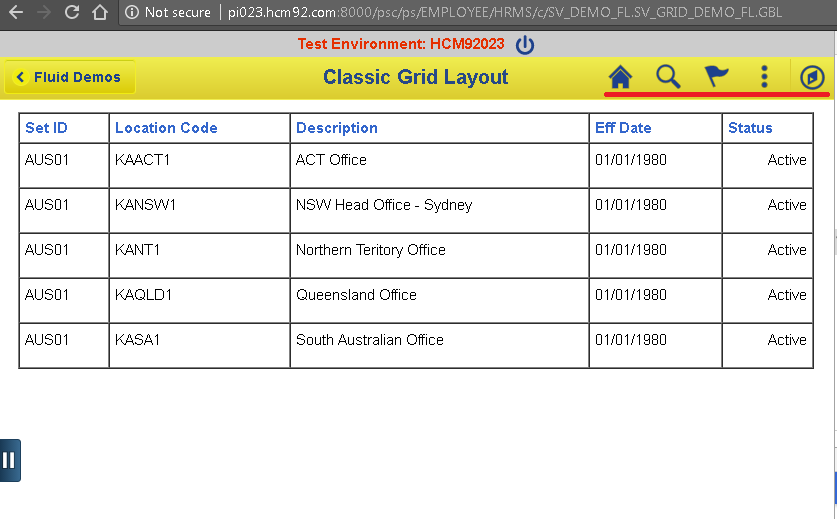
What if we want to disable some or all of these icons at a component level?
There is a configuration in the Component – Fluid Properties – Header Toolbar Actions which allows us to disable some or all of these icons.
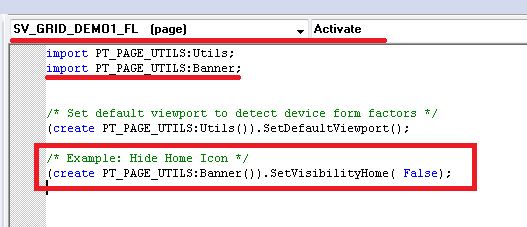
What if we want to programmatically/conditionally control the visibility of these header icons?
Someone asked me this question in one of my posts here. I found that this is very much possible using the delivered (8.55)
PT_PAGE_UTILS API (App Package).
We can simply use the Banner App Class available in the PT_PAGE_UTILS App Package to control the visibility of the header icons in PeopleCode at the page/component level.
PeopleBooks Reference:
Fluid Page Utilities Classes
Banner Class
For Example:
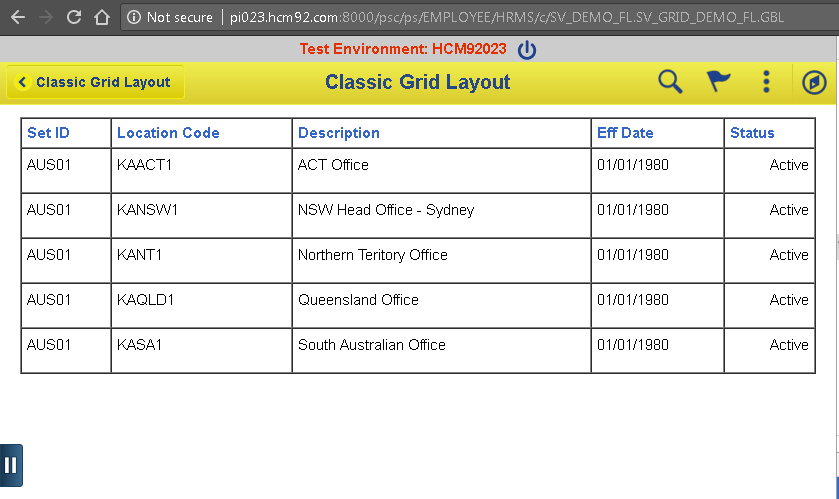
We can see that the ‘Home’ icon is disabled using PeopleCode on this particular page.
Similarly we can use the following Banner class methods to disable other Branding header icons:
SetVisibilityActionList
SetVisibilityAddto
SetVisibilityHelp
SetVisibilityMyPreferences
SetVisibilityNavbar
SetVisibilityNotifications
SetVisibilitySearch
SetVisibilitySignout
Further, some of these options (Search) are not available via Component – Fluid Properties.
PeopleCode for reference:
import PT_PAGE_UTILS:Utils;
import PT_PAGE_UTILS:Banner;
/* Set default viewport to detect device form factors */
(create PT_PAGE_UTILS:Utils()).SetDefaultViewport();
/* Example: Hide Home Icon */
(create PT_PAGE_UTILS:Banner()).SetVisibilityHome( False);
