Comprehensive Guide to PeopleTools 8.57: Enhancements, Roadmap, and Key Innovations
-
Posted by Quest Customer Learning Team
- Last updated 8/21/25
- Share
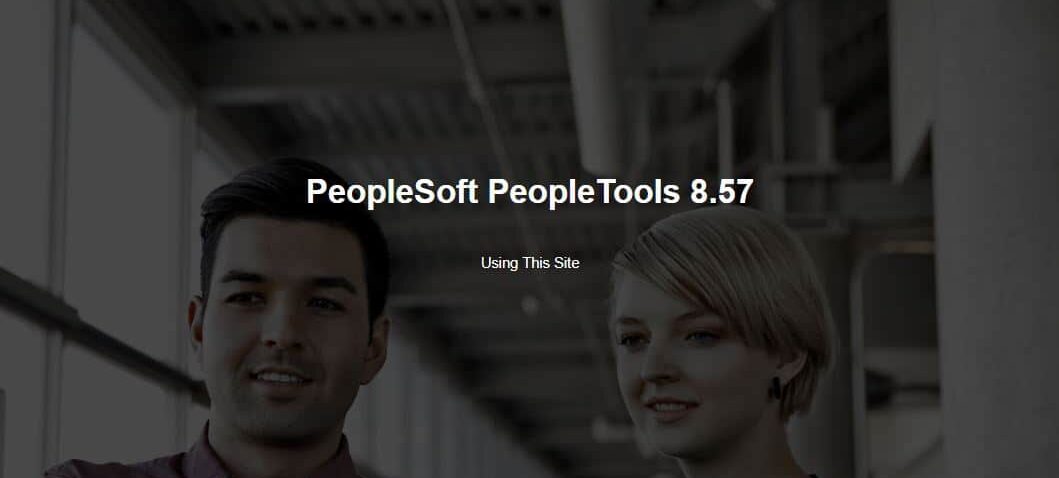
Oracle’s release of PeopleTools 8.57 marked a pivotal step forward in advancing the PeopleSoft user experience, lifecycle management, and cloud readiness. Bringing together insights from Oracle experts, customer feedback, and evolving enterprise needs, this release introduced significant updates that empower organizations to streamline processes, improve usability, and embrace modern technology trends. Below is a comprehensive look at the most impactful features, PeopleTools 8.57 enhancements and roadmap directions.
Elevating the User Experience
One of the central goals of PeopleTools 8.57 was to modernize and personalize the user experience. Key advancements include:
- Drop Zones: A powerful innovation that allows organizations to insert custom fields and content into delivered pages without modifying delivered code. This enhancement drastically reduces retrofitting during upgrades while giving customers the flexibility to meet unique business needs.
- Event Mapping Enhancements: First introduced in earlier releases, Event Mapping is further enhanced in 8.57 to provide even more control over extending and customizing delivered functionality. This allows developers to add business logic without touching delivered code, aligning with Oracle’s vision of continuous delivery.
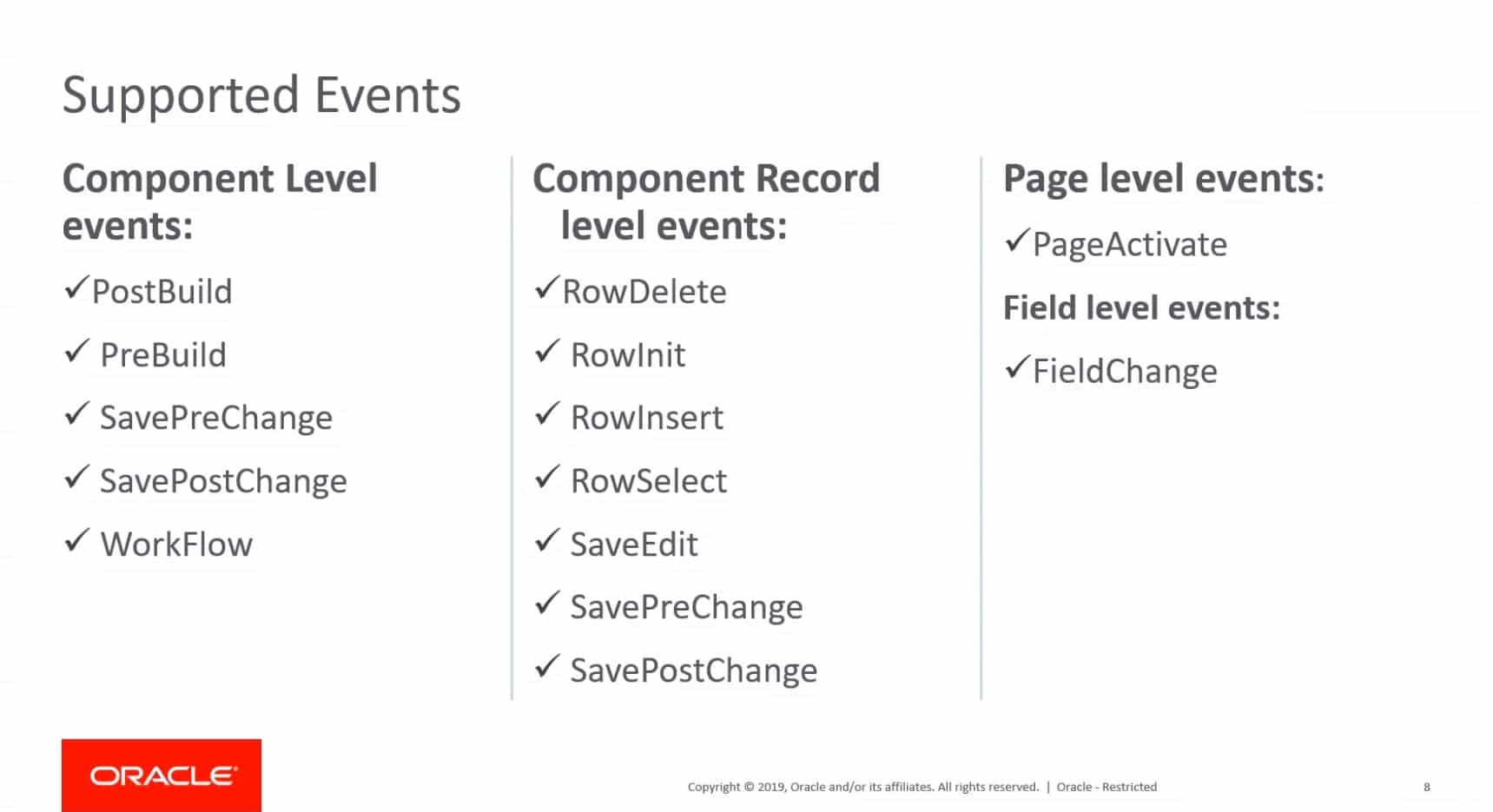
- Optimized Fluid User Interface: The Fluid UI received several upgrades designed to make navigation more intuitive and adaptable across devices. This includes improved navigation collections, refined search capabilities, and better usability across mobile and desktop environments.
- Personalized Analytic Notifications: PeopleTools 8.57 expands the notification framework, allowing users to receive proactive, personalized alerts tied to analytics. This helps users take timely action on critical business events without needing to constantly monitor dashboards.
Lifecycle Management and PUM Enhancements
Lifecycle management continues to be a focus in PeopleTools 8.57, with updates that simplify maintenance and improve efficiency:
- PeopleSoft Update Manager (PUM): Enhancements in PUM allow customers to more easily consume updates, customize update images, and manage patches. The release introduces improvements to the update search framework, helping customers identify and apply only the changes relevant to their environments.
- Change Assistant Improvements: Change Assistant, a tool used to apply PeopleSoft updates, now offers greater automation and ease of use. New features improve the management of change packages, reduce manual intervention, and provide more guidance throughout the update process.
- Configuration vs. Customization Strategy: With tools like Drop Zones and Event Mapping, Oracle reinforces its strategy of encouraging configurations instead of customizations, reducing long-term maintenance burdens.
Cloud Readiness and Modern Technology Integration
PeopleTools 8.57 underscores Oracle’s continued investment in cloud readiness and new technologies:
- Cloud Migration Support: Enhancements make it easier for organizations to migrate PeopleSoft workloads to Oracle Cloud Infrastructure (OCI). This includes improved integration points and tools that simplify the transition process.
- Search Framework Enhancements: With Elasticsearch now fully embedded as the PeopleSoft search engine, PeopleTools 8.57 adds deeper indexing, richer filtering, and more robust search analytics.
- Monitoring and Analytics: Built-in tools provide better visibility into system performance and user activity, helping IT teams ensure stability while supporting business intelligence initiatives.
PeopleSoft Technology Roadmap
The release of PeopleTools 8.57 also came with an updated PeopleSoft technology roadmap, offering customers insights into Oracle’s strategic direction:
- Continuous Delivery: Oracle reaffirmed its commitment to continuous delivery, ensuring that PeopleSoft customers can take advantage of new features without disruptive upgrades.
- User-Centric Design: Future PeopleTools updates will continue to prioritize user experience, building on the foundation laid in 8.57 with even more personalization, mobile-first features, and analytics-driven decision-making.
- Cloud-Forward Strategy: Migration tools, cloud-ready architecture, and security enhancements are designed to ease adoption of OCI and hybrid environments.
Why PeopleTools 8.57 Matters
PeopleTools 8.57 is more than just an incremental release; it represents Oracle’s commitment to ensuring PeopleSoft remains agile, relevant, and aligned with customer needs in a cloud-first world. By improving lifecycle management, enhancing the user experience, and strengthening cloud capabilities, 8.57 enables organizations to innovate while maintaining the stability and reliability that PeopleSoft is known for.
Conclusion
For PeopleSoft customers, PeopleTools 8.57 enhancements deliver a strategic blend of innovation and practicality. From Drop Zones that simplify customizations to lifecycle tools that streamline updates and cloud readiness features that pave the way for the future, this release sets the stage for long-term success. With Oracle’s roadmap emphasizing continuous delivery and user-focused design, PeopleTools 8.57 is a cornerstone release that demonstrates how PeopleSoft continues to evolve to meet the demands of modern enterprises.
Learn More
To further your knowledge and networking, view the resources available on the PeopleSoft PeopleTools Strategic Content Center, join a PeopleSoft Community Group, and register for an upcoming PeopleSoft in-person or online event.
PeopleTools Resources from Oracle
- PeopleTools Online Help
- PeopleSoft PeopleTools 8.57 Highlights
- 8.57 PUM and Change Assistant Changes
- PeopleTools 8.57 Upgrade Home Page*
- PeopleTools Patches Home Page*
*Must have My Oracle Support Login to access

