JD Edwards Announces EnterpriseOne Tools Release 9.2.5
-
Posted by Harry E Fowler
- Last updated 6/28/23
- Share
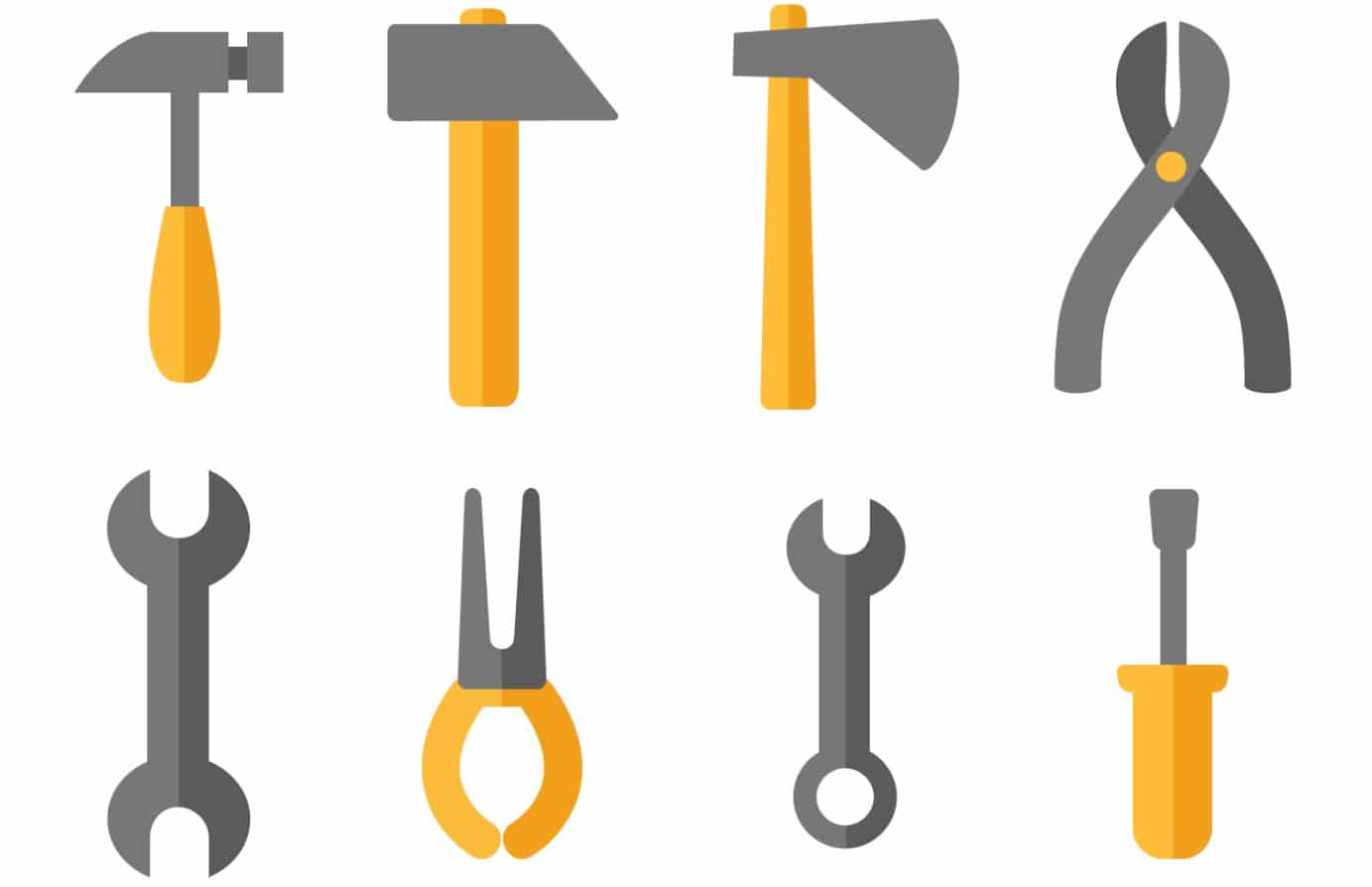
At the beginning of November 2020, JD Edwards announced the availability of EnterpriseOne Tools Release 9.2.5 (Release 9.2 Update 5), which supports EnterpriseOne Applications Release 9.2. In Tools Release 9.2.5, JD Edwards continues investment in digital transformation, user experience, system automation, security, and open platforms.
EnterpriseOne Tools Release 9.2.5 Overview
Digital Transformation
Digital transformation provides a platform that enables you to participate in the digital economy, transform business processes, and adopt emerging technologies. It greatly simplifies how you integrate your system with third-party systems and cloud services, how you receive real-time, accurate data from Internet of Things devices, and how you build alternative user interfaces such as mobile applications. Digital transformation ultimately transforms how you use your EnterpriseOne system and enhances its value to your business.
Assertion Framework for Orchestrations
Orchestrations are a powerful way to automate EnterpriseOne transactions and integrate to third-party systems and IoT devices. The integrity of an orchestration has two critical aspects: first, it runs without error, and second, it produces the data that the designer expects. The Assertion Framework enables the orchestration designer to specify, in other words, to “assert” the values that are expected to be produced by an orchestration. For example, the designer might assert that a value is expected to be within a certain range, or even match a specific numeric value. If the orchestration produces a value outside that range, the details of the failed assertion are displayed for investigation. For customers who are considering the use of orchestrations as test cases, the Assertion Framework provides a way to define objective success criteria.
Enhanced Configuration Between Enterprise Servers and AIS Server
This feature provides the system administrator with more control over configuring the associations between EnterpriseOne enterprise servers and Application Interface Services (AIS) servers. Customers who deploy a single enterprise server for all their environments can now associate that enterprise server with AIS servers in multiple environments. This configurability facilitates the segregation of AIS servers across environments, such as development, test, and production, while making it possible for a single enterprise server to serve all the environments.
Allow Variables in REST File Uploads
As part of its ability to invoke third-party services through its REST connector, Orchestrator can also upload various content types, for example, EnterpriseOne media objects and files to a REST-enabled content management system. This enhancement enables the orchestration designer to use variables in the definition of the connector. For example, the name of a file might be represented by a variable, enabling the orchestration to dynamically determine the file to upload, thereby expanding the flexibility of this feature.
Configurable AIS Session Initialization
This feature provides you more choice and control over how system resources are used to initialize user sessions. The Application Interface Services (AIS) server is a powerful framework for exposing EnterpriseOne applications and data as services. In addition to being available to external clients, the AIS server has also been used as part of the internal EnterpriseOne architecture to enable certain functionalities, such as UX One components, EnterpriseOne Search, and form extensions. For users who use these features, the system will establish sessions with both the EnterpriseOne HTML server and the EnterpriseOne AIS server, and each session consumes system resources. For users who do not use these features, the system will not establish an AIS session. This enhancement enables the system administrator to configure user sessions to avoid initializing an AIS session, thus conserving system resources.
Extend EnterpriseOne User Session to Externally Hosted Web Applications
The UX One framework offers EnterpriseOne users a converged, flexible, and configurable user interface for all their enterprise applications. Even web-based third-party applications can be configured into EnterpriseOne pages and external forms. This enhancement further improves the user experience by enabling EnterpriseOne and third-party applications to share certain data, such as session information, to provide a more integrated user experience and ensure efficient use of shared resources.
Optimized Retrieval of Large Data Sets by Orchestrator
Of all the capabilities of Orchestrator, retrieving data from EnterpriseOne tables or applications is among the most common and essential. Some usage patterns entail retrieving data in very small transactional “bursts,” for example, to get an inventory count of a single item. Other usage patterns entail retrieving very large data sets, for example, to load or synchronize a complete customer list from EnterpriseOne to a third-party system. This enhancement provides performance optimizations for Orchestrator to be able to retrieve very large data sets—possibly thousands of rows—from EnterpriseOne tables and pass the results in the orchestration output. The orchestration designer may also have the output written to disk and exclude it from the orchestration response to prevent the response from becoming very large.
User Experience
User experience enables you to optimize the EnterpriseOne user interface and align it with your user community and their business processes—without the technical development needed for and the future debt associated with traditional application customizations. Empowered with a platform for extending and personalizing the application forms and the data they act upon, your technical staff, business analysts, and end users can collaborate to streamline the user interface for simple and optimized business processes.
Form Extensibility Improvements
With Tools Release 9.2.5, Form Extensibility has been enhanced with the ability to unhide the business view columns on a grid that have been hidden using Form Design Aid (FDA). This enhancement enables users to use a form extension to unhide those business view columns and add them into a grid without creating a customized form in FDA.
Similar to an existing feature in a personalized form, users can now mark a field as required in a form extension, and this setting will apply to all the versions of the application.
These features significantly reduce the time, effort, and cost required to give end users a streamlined user experience.
Read more
Learn more about Form Extensions on the Extensibility page, and other User Defined Objects on the User Defined Objects (UDOs) page on LearnJDE.
Enhanced Search Criteria and Actions for Enterprise Search
JD Edwards EnterpriseOne Search helps users quickly find and act on JD Edwards transactions and data as part of their daily activities. To further increase user productivity, EnterpriseOne Search has been enhanced with the following capabilities:
- Exact match search: The system retrieves search results that are an exact match to the keyword that a user enters. For example, if a user wants to search for all the sales orders for red bikes and enters “red bike” as the keyword, the system will display only the orders that contain “red bike” in the description. This capability helps in narrowing down search results, thereby improving user productivity.
- Ability to export the search results: Users can export the search results to a .csv file so that they can analyze the data or import the data to a different application outside of EnterpriseOne.
- Ability to specify query and personal form for related action: When a Related Action is defined to execute a JD Edwards application, the search designer can now enter a specific query and specify a personal form for the application. Simplification of the application interface and input of associated data improves the user experience.
Improved Help
The application-level Help option on JD Edwards EnterpriseOne forms has been enhanced to enable users to search separately for EnterpriseOne documentation and UPK documentation. This improvement enables users to easily locate specific information that addresses their questions. In addition, JD Edwards now provides direct access to www.LearnJDE.com, the JD Edwards resource library, from the user drop-down menu in the EnterpriseOne menu bar. This improvement provides users quick access to the current collateral and education resources across all areas of JD Edwards.
System Automation
System automation provides your technical team with the tools they need to automate manual and repetitive administrative processes such as object management, troubleshooting, and batch management. With this automation, IT resources can be freed up to partner with the business to improve processes and drive innovation. Security is ensured by a continuous effort to provide secure authentication, access, and monitoring at every layer of the architecture while adhering to ever-changing security standards.
Virtual Batch Queues
JD Edwards batch processes (UBE and reports) continue to be critical for customers’ business processes. With Tools Release 9.2.5, JD Edwards has improved the scalability, flexibility, and availability of JD Edwards UBE batches with Virtual Batch Queues (VBQ). This enhancement reduces the dependency on queues per individual server and gives users the flexibility to run and rerun jobs on a group of congruent batch servers. It further enables users to maximize the system resources by having their UBEs processed by any available server from the batch cluster dynamically. The centralized repository for output ensures easy accessibility to report output no matter when or where the batch was submitted and the output was retrieved. Overall, this feature provides high availability for batch processes, expedites the processing of batch jobs, and helps users achieve scale to ensure performance of batch jobs.
Development Client Simplification
While JD Edwards has delivered frameworks to reduce the need for customizations, there are still some scenarios where customers need to create and maintain customizations. In Tools 9.2.5, JD Edwards has greatly reduced the time, effort, and resources required to install and maintain the development client by removing the requirement for the local database. The removal of the local database reduces storage and memory requirements for a development client, resulting in faster EnterpriseOne client installations. This feature also streamlines Object Management Workbench (OMW) activities, Save/Restore operations, and eliminates the need for a mandatory check-in for objects during package deployment. This enhancement results in improved productivity compared to the previous package installation process. The underlying package build and deployment processes are also streamlined, improving the throughput of the software development life cycle.
Automated Troubleshooting for Kernel Failures
Tools 9.2.5 expedites the troubleshooting process for kernel failures by automatically identifying the kernel failures, capturing the log files along with the problem call stack, and sending an email notification. This automated process identifies the cause for the kernel failure and enables the administrator to configure whom to notify (the corresponding team) so that corrective action is performed promptly. The notification contains all the contextual information, which helps to streamline the time spent in resolving issues and working with Oracle Support.
Web-Enabled Object Management Workbench (OMW)
Tools Release 9.2.5 enhances the web version of OMW to support the management of development objects: applications, UBEs, business functions, and all other development objects. Developers, testers, and administrators can now transfer objects through a browser-based application within the EnterpriseOne web user interface. This feature eliminates the need to access the development client for object transfer, streamlines the life cycle of the OMW projects and objects, and generates the potential for remote and automated processing of OMW projects and objects.
Web-Based Package Build and Deployment
With Tools Release 9.2.5, the key system administration applications for package assembly, package build, and package deployment can be run through the EnterpriseOne web interface. These functions were previously available only through the development client. This enhancement creates opportunities for automating and scheduling package builds and sending the related notifications through orchestrations, further extending the digital platform for JD Edwards system administration tasks.
Security
Security is ensured by a continuous effort to provide secure authentication, access, and monitoring at every layer of the architecture while adhering to ever-changing security standards.
Continuous Enhancements for a Secure Technology Stack
To ensure security compliance and eliminate vulnerabilities around JD Edwards EnterpriseOne deployments, there is a continuous need to enhance the product security and uplift the components to the latest versions. This Tools release includes the following security enhancement:
- Support for long and complex database passwords
Automated TLS Configuration Between Server Manager Console and Agents
This feature simplifies and automates the configuration of Transport Layer Security (TLS)- based communications between the Server Manager console and the Server Manager agents. The Secure Sockets Layer (SSL) provides secure communication between the applications across a network by enabling message encryption, data integrity, and authentication; therefore, it is imperative to keep this component updated and configured to your JD Edwards servers. This feature eliminates the need to run multiple platform-specific manual commands for importing the certificate files into Java (keystore and truststore) files, which can be a complicated and error-prone process. For secure JMX-based communication, both TLS v1.3 (for Oracle WebLogic Server with Java 1.8 update 261 or higher) and TLS v1.2 (for Oracle WebLogic Server and IBM WebSphere Application Server) versions of the TLS protocol are supported.
Open Platforms
Open platform provides you choice and control over the underlying computing architecture on which you run your EnterpriseOne system. General industry trends are constantly changing while newer releases are being launched for hardware, operating systems, databases, middleware, and browsers. JD Edwards continually certifies the latest platforms to ensure that customers have a stable, modern platform capable of adapting to future innovation.
Support for 64-bit JD Edwards on UNIX Platforms
To ensure that customers are running their business-critical EnterpriseOne system on a stable, supportable infrastructure, and to enable them to leverage the capabilities of the latest and emerging cloud services, hardware platforms, and supporting technologies, EnterpriseOne deployments must remain compliant with currently available platform stacks. Beginning with EnterpriseOne Tools Release 9.2.5, JD Edwards announces support for running the EnterpriseOne Tools foundation in full 64-bit mode on the below UNIX platforms:
- Oracle Solaris on SPARC
- IBM AIX on POWER Systems
- HP-UX Itanium
The below platforms already support 64-bit JD Edwards:
- Oracle Linux
- Microsoft Windows Server
- IBM i on POWER Systems
- Red Hat Enterprise Linux
With EnterpriseOne Tools Release 9.2.5, JD Edwards also announces the withdrawal of support for running EnterpriseOne in 32-bit mode on the below platforms:
- Oracle Solaris on SPARC
- HP-UX Itanium
Platform Certifications
JD Edwards EnterpriseOne deployments depend on a matrix of interdependent platform components from Oracle and third-party vendors. The product support life cycle of these components is driven by their vendors, creating a continuous need to certify the latest versions of these products to give customers a complete technology stack that is functional, well-performing, and supported by the vendors. This Tools release includes the following platform certifications:
- Oracle Database 19c:
- IBM AIX on POWER Systems (64-bit JD Edwards)
- HP-UX Itanium (64-bit JD Edwards)
- Oracle Solaris on SPARC (64-bit JD Edwards)
- Local database for deployment server
- Oracle Linux 8
- Oracle SOA Suite 12.2.1.4
- Microsoft Windows Server 2019 support for deployment server and Development Client
- Microsoft Edge Chromium Browser 85
- IBM i 7.4 on POWER Systems
- IBM MQ Version 9.1
- Red Hat Enterprise Linux 8
- Mozilla Firefox 78 ESR
- Google Chrome 85
Support for the below platforms are withdrawn with Tools Release 9.2.5:
- Oracle Enterprise Manager 12.1
- Microsoft Windows Server 2012 R2
- Microsoft SQL Server 2014
- Microsoft Edge Browser 42 and 44
- Apple iOS 11
JD Edwards EnterpriseOne certifications are posted on the Certifications tab in My Oracle Support.
The updated version of JD Edwards EnterpriseOne Platform Statement of Direction is published on My Oracle Support (Document ID 749393.1). See this document for a summary of recent and planned certifications as well as important information about withdrawn certifications.
To learn more, check out the announcement on LearnJDE.
