What's New in JD Edwards EnterpriseOne Tools 9.2.4
-
Posted by Harry E Fowler
- Last updated 11/29/23
- Share
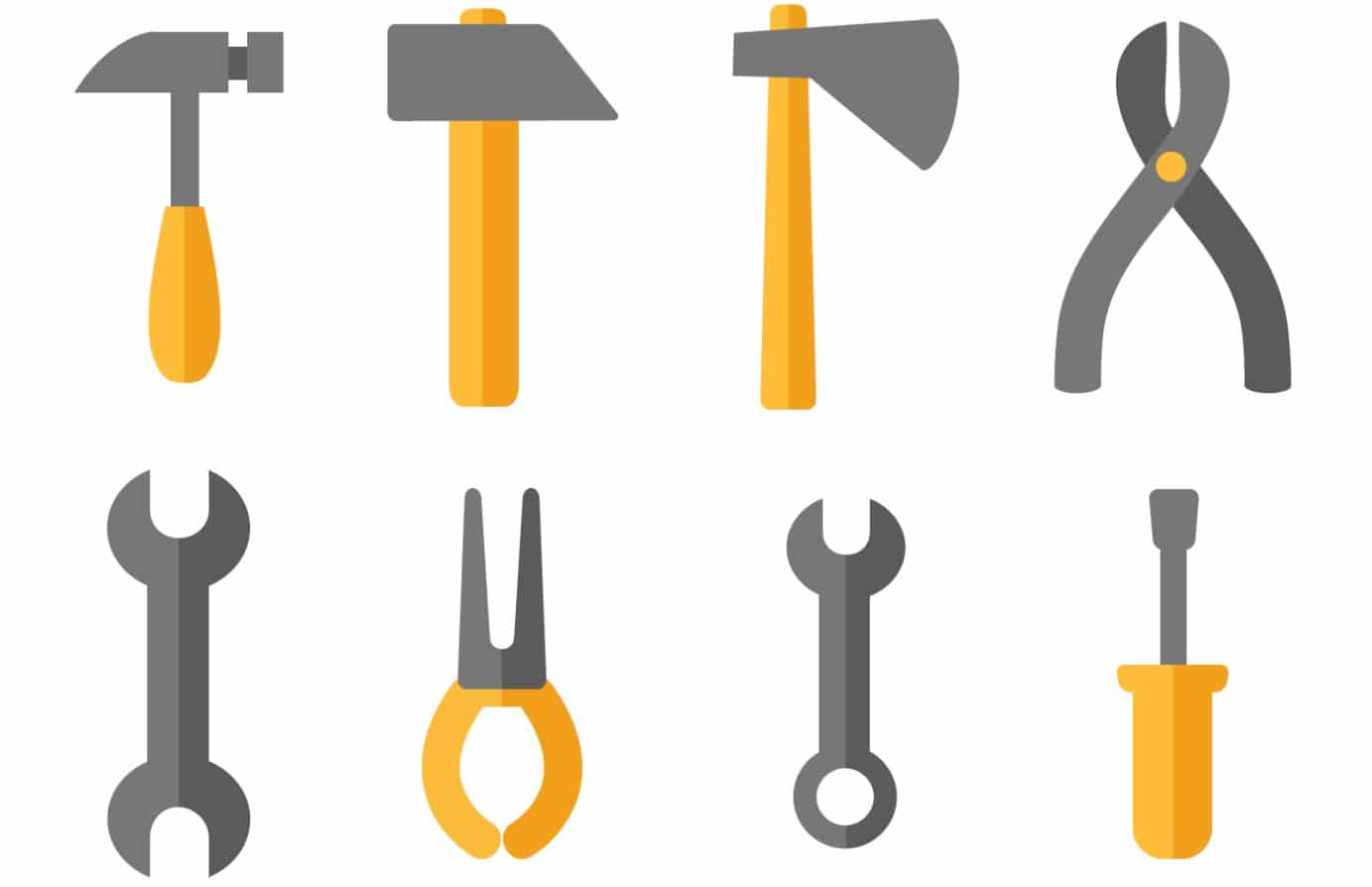
Jeff Erickson, Senior Director of Product Management for JD Edwards Applications, gave an overview of what is new in the latest JD Edwards EnterpriseOne Tools update.
JD Edwards is continuously innovating and delivering to support customer needs, and there were several great features that were delivered in Tools 9.2.3 and Tools 9.2.4. While each component delivered has a high value in itself, there is even greater value in its ability to act as a building block. With every Tools update, JD Edwards builds upon the progress of the last quarter’s update.
The most recent updates aim to both preserve customers’ investments in JD Edwards and leverage those investments for future benefits through the Digital Platform, Extensibility Framework, and Dev Ops Enablement Framework. Innovations empower the user to rely less on developers’ extensive code. A low-code/no-code approach offers users the ability to own and maintain JD Edwards. Presently, there are several updates available to simplify and enhance the user experience. Innovation to come will use these updates as building blocks to position the JD Edwards customer at the forefront of their industry.
Important to note, there are two stages of continuous innovation. The first is the continuous delivery of the product. This lies in the hands of JD Edwards. The second is continuous adoption and innovation from the customer. For best practices, customers should have a plan in place for leveraging innovation that is delivered.
What’s New in EnterpriseOne Tools 9.2.4
Digital Platform
The JDE Digital Platform was launched several years ago and receives continuous investment from the product team. It is a key component for customers’ innovation which will transform business processes.
The Digital Platform is evolutionary and layered. It preserves and leverages value, continues to drive automation, and moves toward metadata, or a low-code/no-code approach. The benefits include the reduced manual processes, compressed processes, elimination of error, and future-proofing one’s business.
JD Edwards is at the center of the platform because customers have a major investment in EnterpriseOne. The users are accustomed to it. It is their source of truth, and everything else has been built around it. Next, the digital platform extends to notifications, personalization, and orchestrations. These capabilities give customers the potential of expanding into the smart industry 4.0. The concept of smart industry ties in ideas of robotic process automation, mobility, chatbot, blockchain, and more. It reimagines the way processes work.

The JD Edwards Digital Platform positions customers for successful futures by allowing them to preserve the value they’ve built in EnterpriseOne and leverage the abilities that are soon to be realities across the entire industry. JD Edwards has been investing in the platform for several years, as detailed in the following slide regarding Orchestrator and Notifications.
Orchestrations and Notifications
In the fall of 2018, Tools 9.2.3 was delivered. In the release, there were three major innovations for Orchestrator.
- The Message Center, which offers notifications and traditional work center messages that drive day-to-day operations and tasks.
- Monitoring and tracking orchestrations with improved diagnostics.
- Real-time orchestrations that gave the ability to launch an orchestration from a table event.
Six months later, Tools 9.2.3.3 and Orchestrator Studio 7.2.0 provided even more capabilities within Orchestrator Studio. The key change was the expansion of notifications to include multiple actionable links. Links could be Orchestrations, URLs, personal forms, queries, or report attachments. There was also increased ease for subscribers and users of the iPad message center.

In the most recent release, EnterpriseOne Orchestrator Studio has been redesigned to provide a simplified, graphical, and more intuitive approach to developing, managing, and testing orchestrations and notifications. There is enhanced usability for both technical and nontechnical users. The graphical flow model allows easier visualization of the logical steps in an orchestration with top-level access to all orchestration components. Additionally, “Add,” “Delete,” and “Move” steps are achieved easier. The “Search,” “Group,” and “Sort” components provide easier access and management. Finally, you can run orchestrations for testing within the same interface. The key component is the ability to build and maintain orchestrations with ease and speed.
Orchestrator Scheduler received a fresh look as the new UI allows users to start and stop scheduled jobs simply with the click of a button. Therefore, users of all skill types can create powerful automations.

Extensibility Framework
There are four ways to tailor JD Edwards:
- Personalization: UI changes to improve the experience of each business user
- Configuration: Setup EnterpriseOne to meet the needs of the organization’s business processes
- Extensibility: The new and changed functional flow that extends business logic
- Customization: Technical changes to forms, logic, and database to solve company
JD Edwards has been investing in extensibility for several years, as shown in the image below.
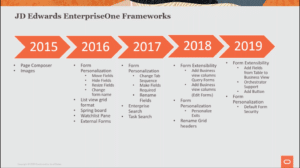
The image below offers an example of the Extensibility Framework’s effectiveness. Delivered frameworks have application extensibility for adjusting necessary information on a purchase order. In the past, this type of change would have required a developer. Now, the user can adjust look and feel in a simplified application without customizations. These are maintained and preserved at updates.

In the last year, business view columns were added to forms, as shown in the image below.

The most recent update built upon an earlier one in the area of launching orchestrations from interactive applications. Now, you can return the values back onto a form. This capability was only for header controls, but now it is extended to grids, as well.

There are also two improvements to form personalization that are customer-driven. The first enables the customer to change their user’s experience for an application by form personalization, securing the new form to be the only interface for users. The technical name is base form security. Essentially, a business analyst can go through using frameworks to create a simplified form and make it the only form accessible to the user.
The second improvement involves the ability to create a watchlist from a grid row or summary row. This brings simplification and focused watchlists.
JD Edwards customers also requested a collection of real-life examples of how the JD Edwards ecosystem has adopted UX One components to eliminate customizations and modernize the user experience. This is now available on www.learnjde.com as the Use Case Repository.

DevOps Enablement Framework
JD Edwards continues to drive lower cost of ownership. Recent updates to the DevOps Enablement Framework aim to simplify ownership and maintenance of JD Edwards.
EnterpriseOne Tools 9.2.3.4 enabled Server Manager and REST APIs created by JDE to be consumable in Orchestrator Studio. This also allows server manager activities, external activities, and activities that may need to occur within EnterpriseOne to take place within a single orchestration. As services leverage this, it is easier to maintain EnterpriseOne.
Another update is the ability to color-code environments. This will help customers to easily recognize environments, such as test environments, reducing erroneous entries and enhancing user effectiveness. This is set up through UDC codes.
Prior to 9.2.4, Orchestrator Studio was built and leveraged on Oracle Applications Development Framework, which was a different server that had to be installed within WebLogic. The new Studio uses JAVA and packages and delivers it as part of the AIS server. It simplifies and removes the need for a different server component. Additionally, the Studio can run on containers that AIS supports: WebLogic or WebSphere.
As anticipated, the Cloud infrastructure is also continuously invested in. There is a new image on the Oracle marketplace that removes possible errors from manual steps and saves hours by accelerating the process to provision the JD Edwards reference architecture via One-Click. It is easy to download and easy to use from OCI Marketplace.

Tools 9.2.3 provided the ability to migrate or uplift environments to be 64-bit for the enterprise server and the dev client. Tools 9.2.4 provided the final piece of the puzzle with the deployment server’s migration ability. This means all components can run at 64-bit.
New merge tools are a great enhancement to DevOps, as well. Capabilities include:
- Compare specs for UBEs
- Compare and Merge specs for business views and table indices
- Simplify the stay-current and leveraging of information
