Is Cloud HCM nimble enough to support our dynamic requirements?
-
Posted by Quest Customer Learning Team
- Last updated 10/02/23
- Share

Is Cloud HCM nimble enough to support our dynamic requirements? There’s a claim made by a competitor to Oracle Cloud HCM that Oracle Cloud HCM is a one-size-fits-all solution in which you’re required to use the default, standard settings. That couldn’t be further from the truth.
Oracle Cloud HCM is built around the belief that differentiation is extremely important for your business. That’s why it’s equipped with numerous easy-to-use tools that give you the capabilities to configure your experience according to your unique business needs. By employing features such as Page Composer, Visual Builder Studio, Transaction Design Studio, Autocomplete Rules, Journeys, and more, you can extend your company brand and elevate the experience of your employees.
Imagine being able to make tweaks and changes with absolutely no code—and those changes are update safe.
You don’t have to worry about scheduling changes around future updates. Make your personalizations, and they will remain as you set them through upgrades and updates. This is one of the key benefits of Oracle Cloud HCM.
Some of the tools mentioned below are supporting customers in dynamic workforce environments who have upgraded to Oracle Cloud HCM from on-premises systems. These customers have found solutions for highly mobile and remote workforces, and they’re enjoying the no code experience to quickly, efficiently get things done.
If you’re among the group that has questions such as, “Can Cloud handle the changes that we need to make from a business or HR operations perspective?” then this post is for you. Whether your changes need to be made in preparation for an upcoming date or in response to an out-of-the-blue event, Oracle Cloud HCM is flexible enough to support you and your dynamic needs.
Modifying the UI
According to the Oracle Cloud Help Center, there are several tools available for you to modify the UI to make Cloud HCM nimbler. Some of these are listed below:
- Page Composer – Configure application page components, such as page content, layout, and more for other users
- Visual Builder Studio – Extend application page components for certain actions
- Application Composer – Create fields, objects, and relationships between objects
- User Interface Text – Edit text that appears on multiple pages
- Appearance – Change the look and feel of the application pages
- Page Template Composer – Edit global page template
- Structure – Configure the Navigator and icons on the home page for navigation
- Announcement – Create, edit, and delete announcements displayed on the home page
Certain pages can only be modified in either Page Composer or Visual Builder Studio, so keep that in mind.
Update Your Branding
Elevate your brand and unify employee experiences by changing the logo in the global header and the logo that appears in report output to your company logo. To do this, you’ll use the Appearance and Layout editor tools.
Create Personalized Journeys
Oracle Journeys are guided, personalized experiences that drive success in your organization. You can create a Journey for an employee that will guide them step-by-step through pre-boarding, onboarding, career advancement, new projects, and more.
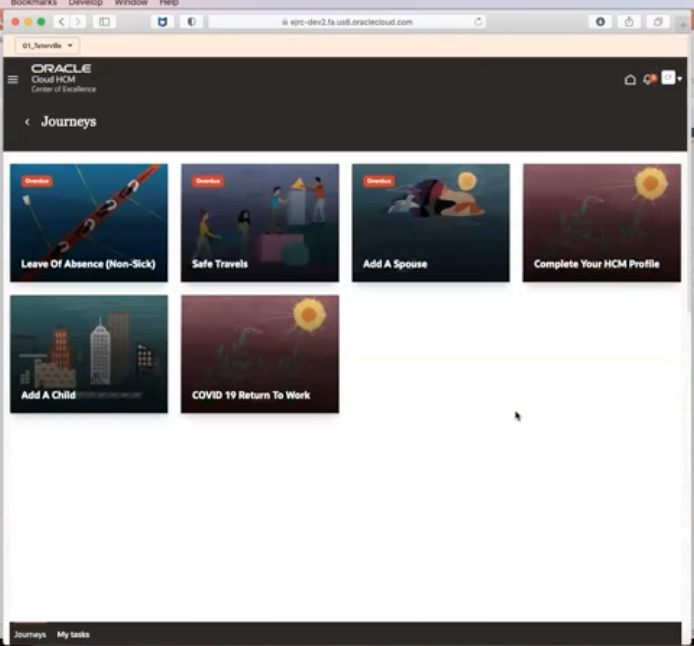
You can create these Journeys with your own icons and color schemes through the Visual Builder Studio. They are created by you and completed by your employee without running a single line of code. What’s more agile than that? For a deeper dive into Oracle Journeys, check out Oracle Journeys – Driving Organizational Success.

Make Changes with the Experience Design Studio
To adjust the settings for how a promotion, a transfer, or a change location flow will be presented to an end user, you’ll leverage two main tools in the Experience Design Studio: Transaction Design Studio and Autocomplete Rules.
- Transaction Design Studio – Enables you to tailor the user experience through fields & sections to show height or mandate based on action criteria
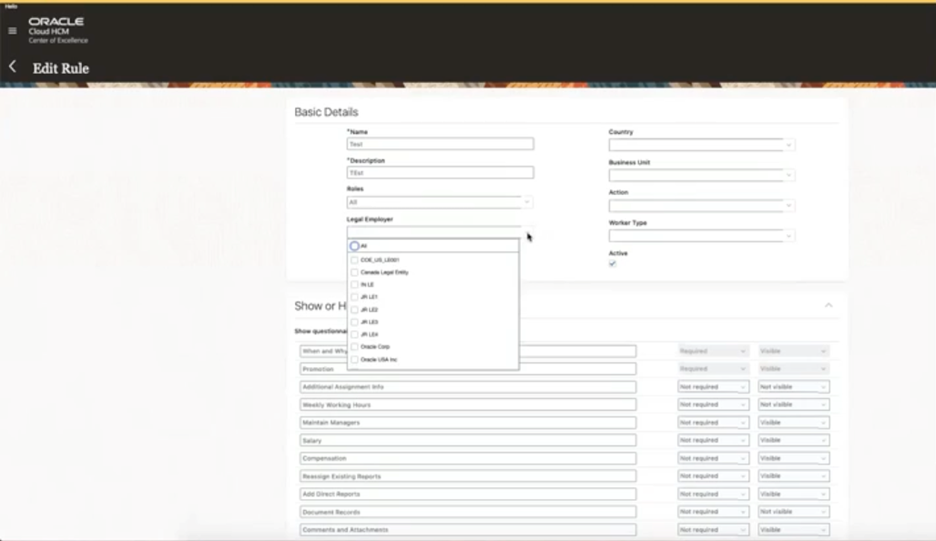
- Autocomplete Rules – Elevates the user experience by allowing you to define specific criteria for default and validation across HCM product

To learn more about how HCM Cloud Experience Design Studio helps you to provide the right experience to the right user at the right time, check out How Experience Design Studio Can Help You Tailor Cloud HCM.
Create a Sandbox to Test Your Changes
A sandbox allows you to make changes to the application separately rather than making direct changes in the mainline environment. This is incredibly useful for updating the look and feel of your application using the Appearance work area or by adding a page component with the Page Composer tool. It’s a no-risk way to try out the tools at your disposal for your dynamic work environment. You can learn how to create a sandbox here.

What Happens When You Update?
One of the most important items to consider when making changes is how long they’ll last.
In Oracle Cloud HCM, all of your configurations are update safe. You can configure as much as you want to, and you won’t have to do it more than once—all of this without writing a single line of code.
Appreciate the Simple, Intuitive Layout
The Oracle Cloud HCM layout is simple and intuitive. It can be personalized with the user’s preference for Quick Actions and Apps. The home page is also mobile responsive. If the user is viewing in a laptop view, it looks something like this:

If viewing on a mobile device, it can look like this:

If you would like to limit certain actions on mobile devices, you can adjust settings by de-selecting the Show on Mobile checkbox. This is a great option to make use of if you’re working with highly controlled environments.
Another easy-to-use aspect of the Oracle Cloud HCM experience is the search bar. The search bar can answer a wide variety of questions. Your user can search for people, actions, and more. They don’t have to understand how to navigate the apps in order to use the apps. By running a quick search, the user can find what they’re looking for.
Key Takeaway
While competitors want you to believe Oracle Cloud HCM won’t bend to your unique business needs, the opposite is true. It’s agile and responsive to dynamic workplace environments.
Through tools such as Page Composer, Visual Builder Studio, Autocomplete Rules, Journeys, and more, Oracle Cloud HCM gives you the nimbleness to make quick changes that outlast upgrades and updates. You don’t need to write code to make your changes. Simply click through to apply tweaks and updates.
Equally easy to use for managers and employees, Oracle Cloud HCM leverages powerful tools to tailor your business process and UI to meet your wants and needs.
For more information on how Cloud HCM supports dynamic requirements, check out Oracle’s video: Mythbusting: “Is the Cloud nimble enough to support our dynamic requirements?”
For more on moving to Oracle Cloud HCM, check out the Quest Content Library, and to connect with other customer’s considering a move to Cloud HCM, consider joining Quest’s Move to Cloud for PeopleSoft Special Interest Group.

